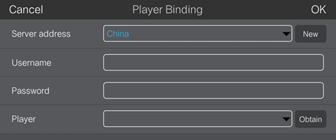...
| Expand | ||
|---|---|---|
| ||
Before You Begin
Operating StepsStep 1 Connect the WiFi AP of the Taurus products. Step 2 Start ViPlex Handy. ViPlex Handy automatically detects the Taurus and refreshes the screen list. Users can also swipe down to manually refresh the screen list.
Step 3 Tap Connect next the screen name. Step 4 Enter the password for the "admin" user and then tap Login. After successful login, is displayed. ViPlex Handy saves the account information automatically. Step 5 Tap a screen name to enter the Screen management page. Step 6 Select Remote Management > Player Binding. Step 7 Select a server. Enter the authentication user name and password of the player. The authentication information must be consistent with the authentication information in VNNOX. Step 8 Tap Obtain and select an asynchronous player from the drop-down options. Step 9 Tap OK. |
...