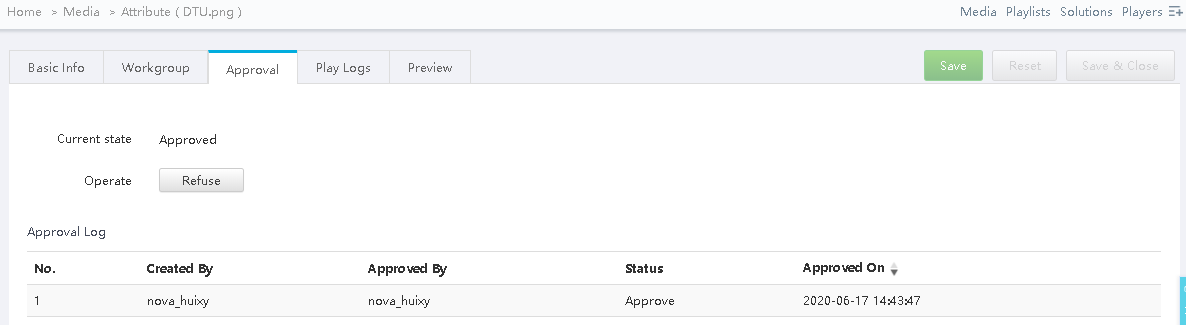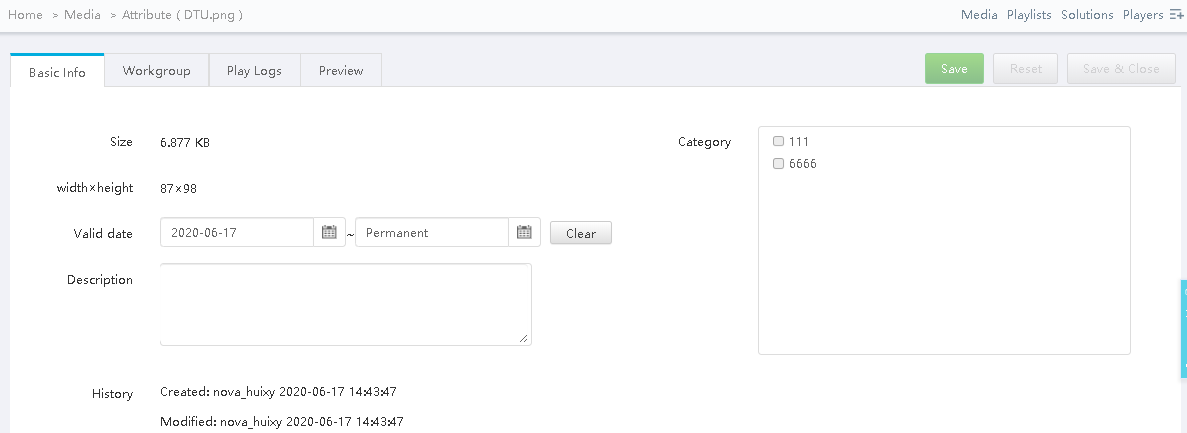...
Step 2 Select Yes or No next to Enable media items approval, as shown in Figure 109-3.
Figure 9-3 Media approval settings
- Yes: The Approved tab is displayed on the media attribute page. Users can approve media, request for approval, and refuse media, as shown in Figure 109-4.
- Approved media items can be distributed to players while the media items that are refused and need approval cannot be distributed to players.
- Refused media items cannot be added to playlists.
- Yes: The Approved tab is displayed on the media attribute page. Users can approve media, request for approval, and refuse media, as shown in Figure 109-4.
Figure 9-4 Enabling approval
- No: The Approved tab is not displayed on the media attribute page. Media can be distributed directly without the need for approval, as shown in Figure 109-5.
Figure 9-5 Disabling approval
Step 3 Click Save or Save & Close.