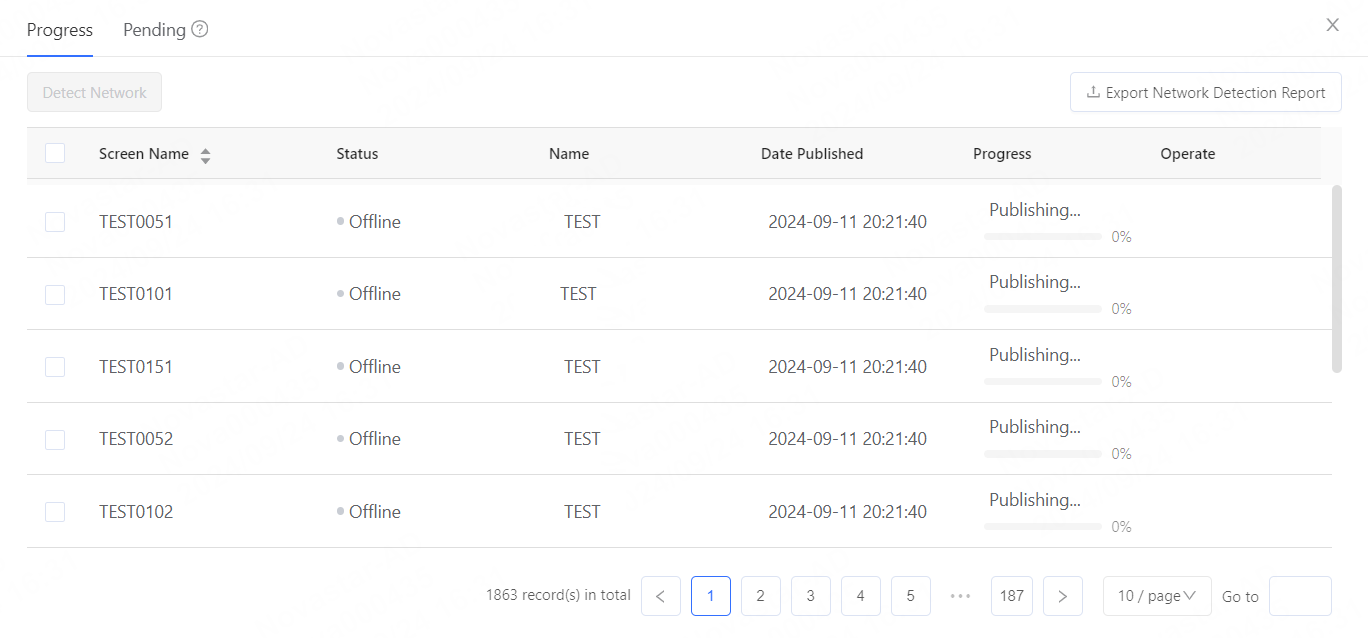Operating Procedure
Step 1 From the menu bar, choose Solutions.
Step 2 Click the Publish of the target solution.
Step 3 Select one or more players and click OK.
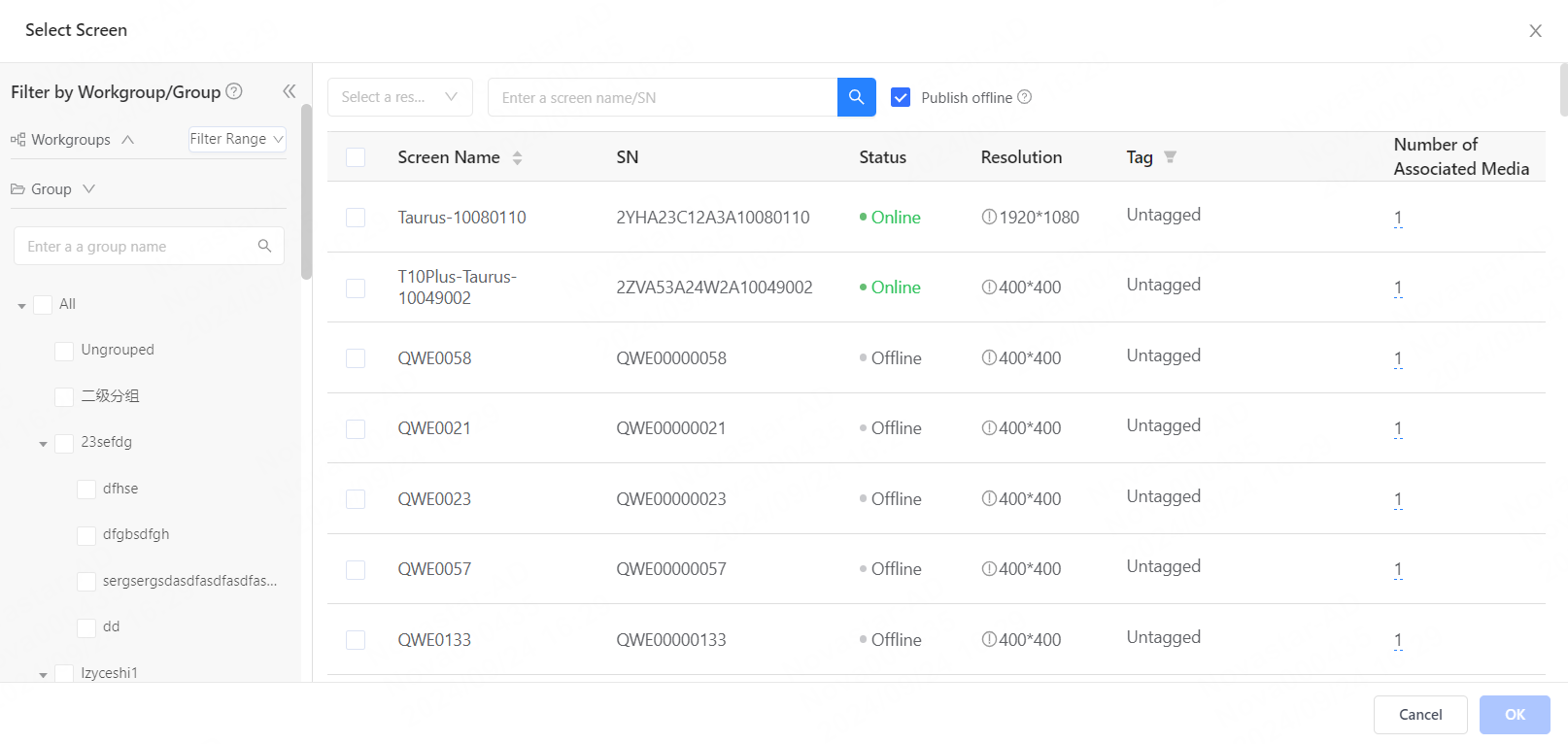
Step 4 (Optional) In the upper right of the page, click  and view the publishing progress in window that appears.
and view the publishing progress in window that appears.
You can also detect the network and export the network detection report to view the detection result.
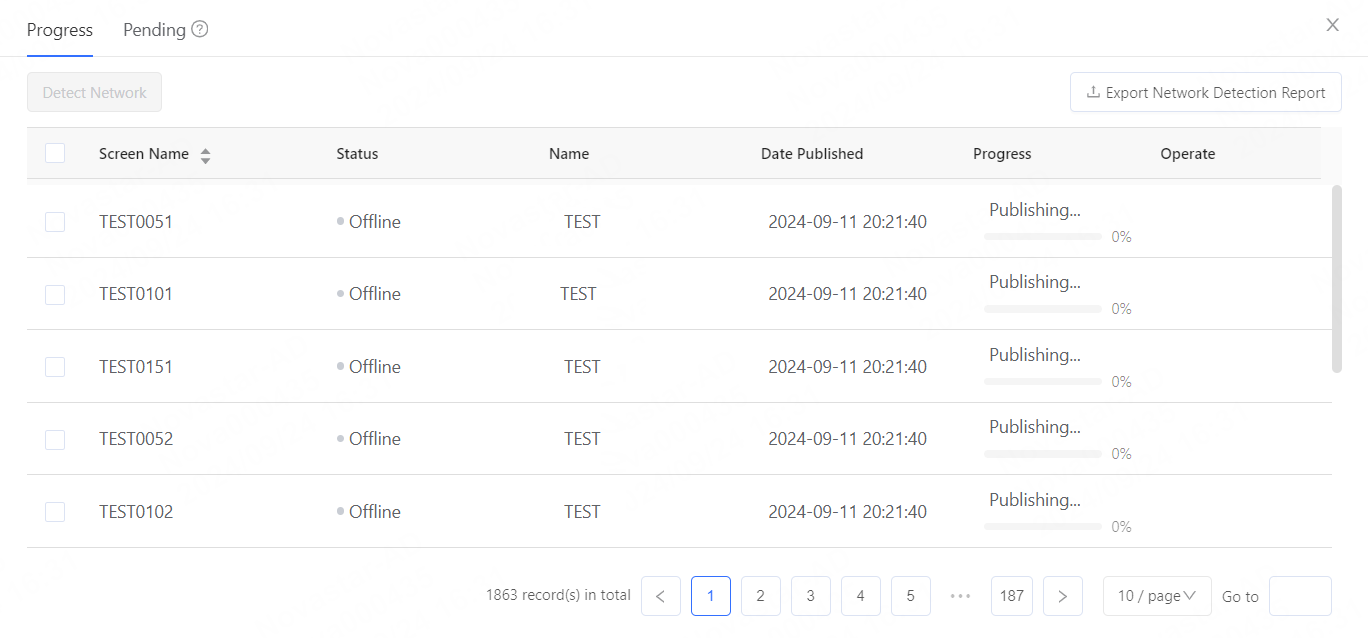
Notes:
- Before publishing a splicing screen solution, make sure a splicing screen is created and the screen is bound to cloud in ViPlex Handy or ViPlex Express (V3.0.0 or later).
- When the solution resolution does not match the selected player resolution, it may cause the image to stretch and deform, affecting the playback effect.
- When the media is not supported by a player, you can view the detailed information and make improvements according to the suggestions.
- When publishing a regular screen solution, you can select multiple screens according to the tags of the solution.
- After a solution is published to an offline player. The solution will be published automatically after the player goes online.
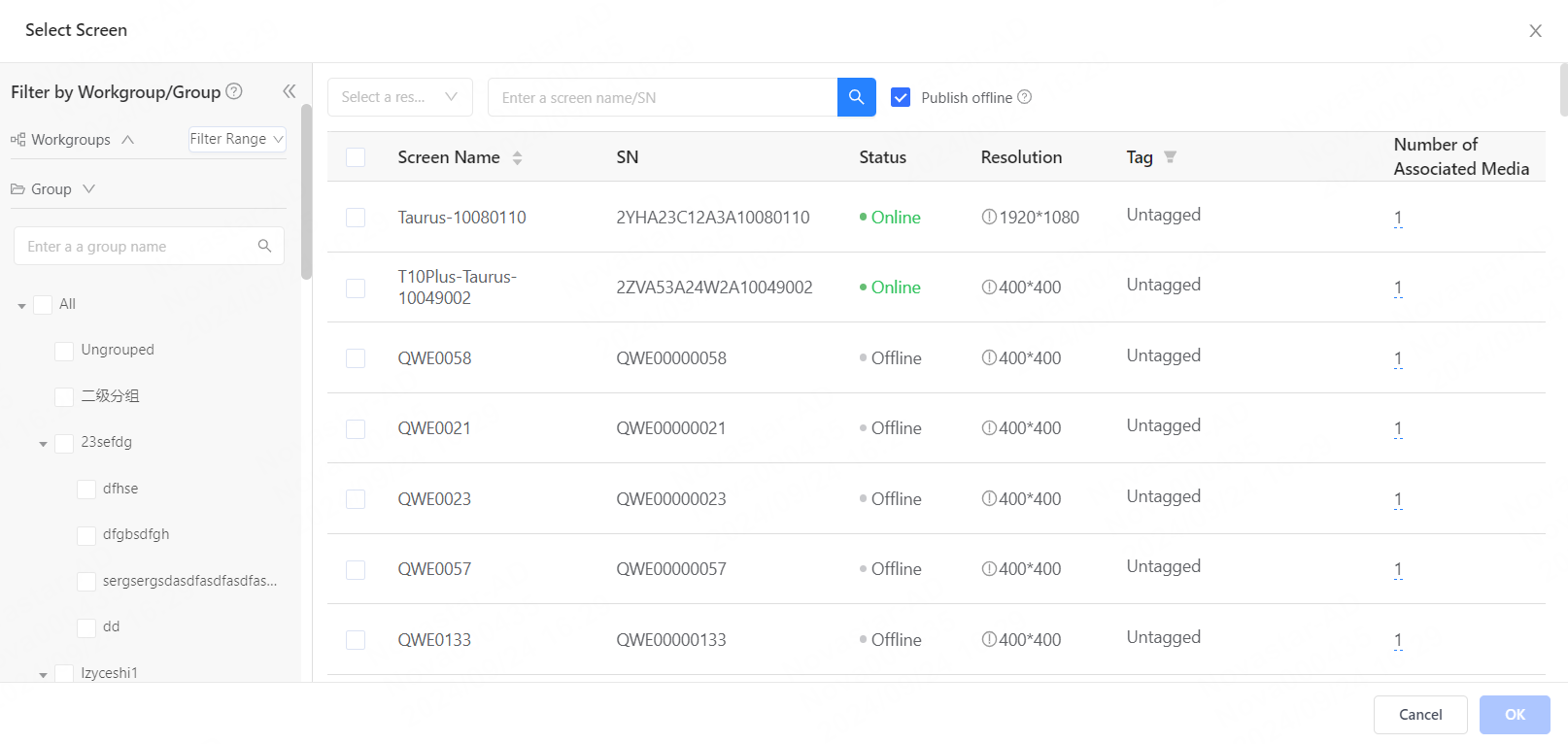
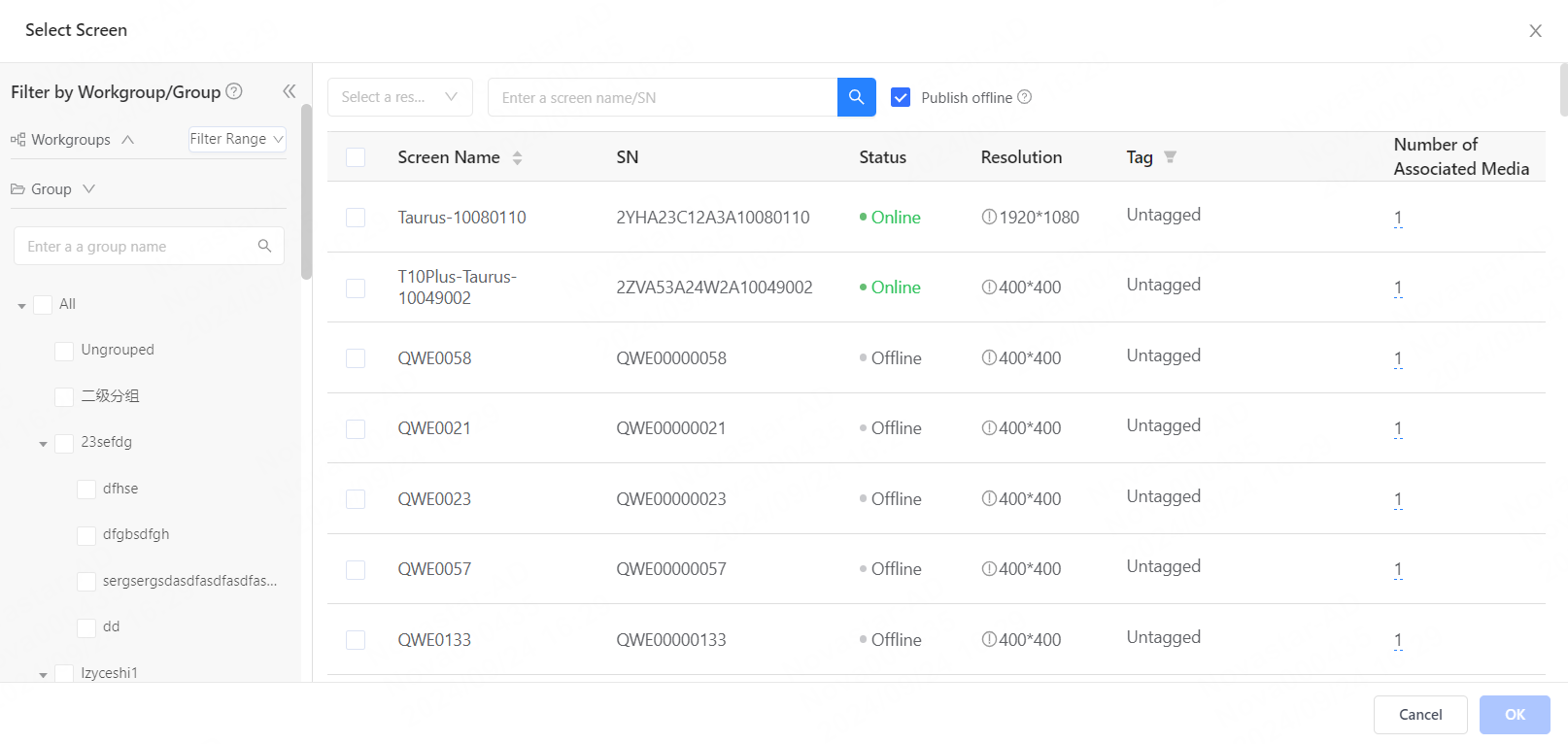
 and view the publishing progress in window that appears.
and view the publishing progress in window that appears.