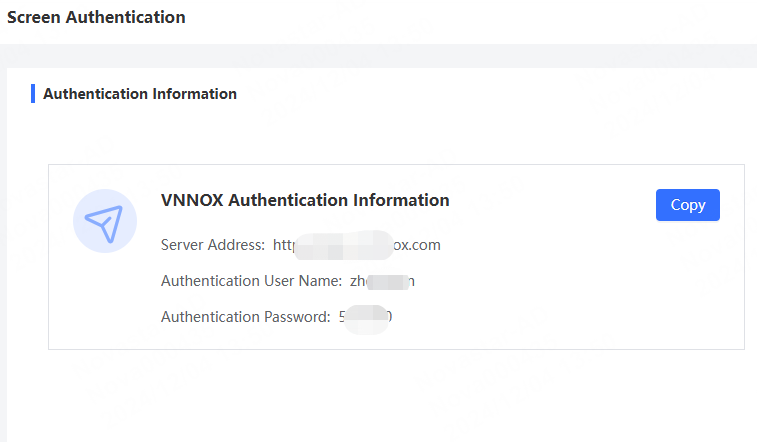Application Scenarios
View or update the account information of the current user.
Operation
Step 1 From the navigation bar on the left, choose Basic Info > Personal Settings.
Step 2 Set your personal information.
Figure 1 Personal settings

Table 1 Personal settings
| Tab Name | Description |
|---|---|
| Basic Info | Set the name of the user and the referral code. The referral code is the code of the salesperson of NovaStar. This code is displayed only after a registered user (system administrator) logs in to VNNOX. It can be edited only when its value is empty. |
| Account Security |
|
| Default System | Set the default login system. Options include the applications which the current user has permission to access. |