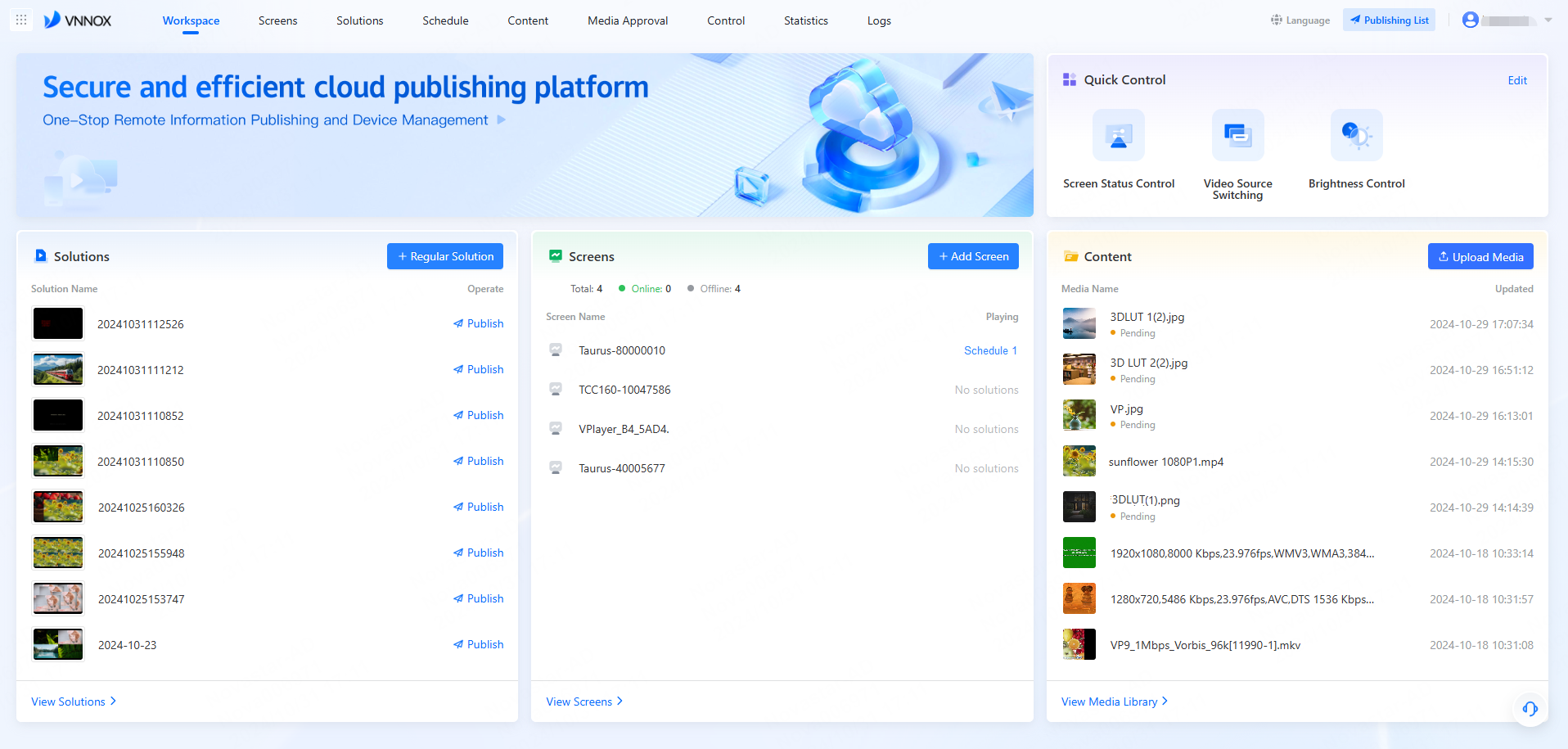You can quickly learn about the features of VNNOX Standard in the workspace.
- Quick Control: Displays four control options. These options can be edited as needed. If an option is removed, another control option can be added as required. For details, see Player Control.
- Solutions: Displays recently created solutions. You can view the solution names and thumbnails, and also view, add and publish solutions via quick access. For details, see Solution Creation and Publishing.
- Screens: Displays the total number of screens, the number of online screens, and the number of offline screens. You can view the screen names and also view and add screen via quick access. For details, see Screen Binding.
- Content: Displays recently uploaded media. You can view the media names, thumbnails, and update time. Additionally, you can view the media library and upload media via quick access. For details, see Uploading Media.
Figure 1 Workspace