You are viewing an old version of this page. View the current version.
Compare with Current
View Page History
« Previous
Version 3
Next »
Application Scenarios
View or update the settings relating to users.
Personal settings include the basic information and workgroup of the current user, and system language.
The user management, organization info, role and workgroup menus are used to quickly jump to the corresponding configuration pages in cloud platform.
Personal Settings
Step 1 Choose  > Personal Settings.
> Personal Settings.
Step 2 Set basic user information and system language or view the workgroup of the user.
Table 3-1 Personal settings
| Tab Name | Description |
|---|
Basic Info | For following operations: - Set first name and last name.
- View the role of the user.
- Change email address.
- Change phone number.
Change login password.
|
Workgroup | View the workgroup of the user. |
| Language Settings | Set system language.
Click  at the top right of the page to directly enter this tab. at the top right of the page to directly enter this tab. |
Step 3 After the settings are completed, click Save or Save&Close.