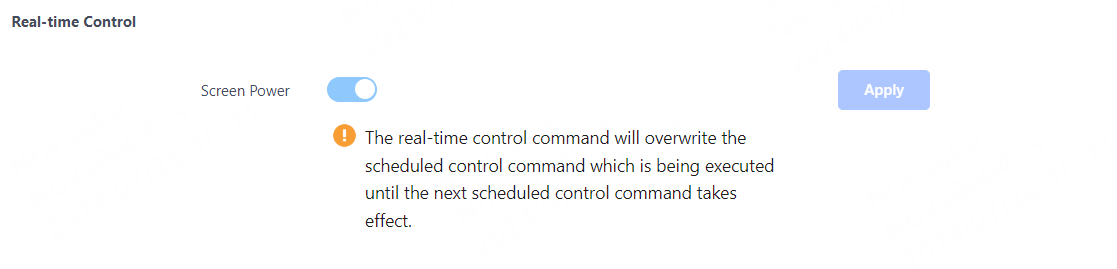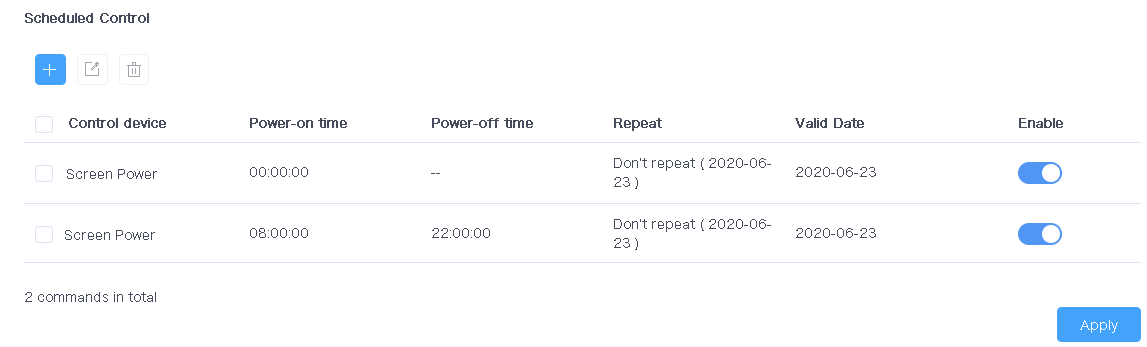Scenarios
Remotely turn on or off the screen power and specify rules for scheduled power control.
Related Information
- Allows for screen power control through board power and multifunction card power configuration.
Board power: The power is controlled via the relay on the player.
Multi-function card: The power is controlled via the relay on the multi-function card.
- When the power switch is turned on, the relay operates and the circuit is connected. When the power switch is turned off, the relay releases and the circuit is disconnected.
Operating Procedure
Step 1 Choose Player Control from the menu bar.
Step 2 Click Power Control.
Step 3 On the left of the page, select the target online player.
Step 4 Do any of the following as required.
- Real-time control: Turn on Screen Power and click Apply.
- Scheduled control: Under Scheduled Control, click , set the command parameters and click OK. Then click Apply.