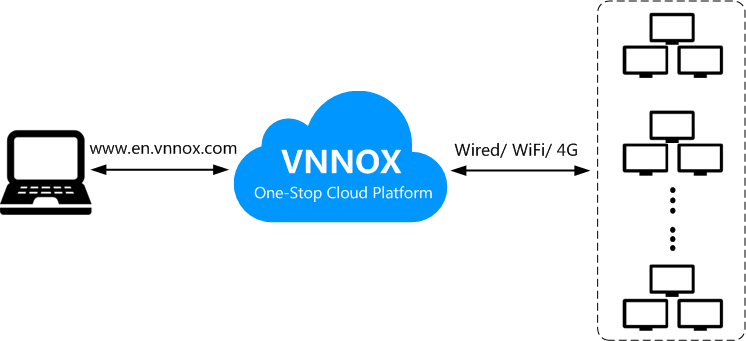| Info | ||
|---|---|---|
| ||
If you want to download product documents, please find your desired version in Change History and click the download link on the page. |
Cloud Platform Introduction
随着智慧城市和商业显示的发展,LED显示屏应用场景和大规模集群化部署越来越多,使显示屏数量快速增长。用户迫切需要对地理位置不同、数量众多的显示屏进行远程集中管理。 针对用户需求,诺瓦科技推出安全的云平台一站式服务VNNOX,整合云发布和云监控,实现显示屏一站式远程信息发布及设备管理。 VNNOX能应用于任何显示设备和应用场景。只要有互联网,用户可以在任何时间、任何地点访问VNNOX。同时,通过用户、角色和工作组管理,VNNOX严格控制每个用户操作系统和访问资源的权限。 VNNOX支持自定义系统,通过设置系统名称、Logo、访问地址、版权信息等,用户可将VNNOX打造成自己的品牌。 With the development of smart cities and commercial display, there are more and more LED display applications and large-scale cluster deployment, boosting the number of LED displays. As a result, users have increased demands for remote centralized management for a large number of LED displays located in different places. To meet users’ needs, NovaStar has launched VNNOX, a secure one-stop cloud platform, which combines cloud publishing and monitoring and allows for one-stop remote content publishing and device management. VNNOX can be used for any display devices and application scenarios. As long as the Internet is available, users can access VNNOX anytime, anywhere. Besides, VNNOX strictly controls the permissions of each user to operate the system and access resources via user, role and workgroup management. VNNOX allows for system customization. Users can customize VNNOX to their own brands by setting the system name, logo, access address and copyright information. |
Service Introduction
服务可靠
VNNOX通过服务器主备容灾机制保证服务稳定,通过数据备份机制防止数据丢失,给用户提供高可靠性服务。
同时,技术支持工程师给用户提供7×24小时运维服务。
移动电话:云发布通用版通用的信息发布和终端管理,功能完整,简洁易用。VNNOX StandardUniversal content publishing and terminal management, complete functionality and ease of use
|
云发布传媒版
贴近传媒客户的使用习惯,灵活的的角色和权限管理。
|
VNNOX ADFriendly design for ad users' habits, flexible role and permission management
|
云监控
全面的显示屏状态监控,及时的邮件通知,实时的远程查看,灵活的角色和权限管理。
|
iCareAll-round screen status monitoring and timely email notifications, remote real-time checking, and flexible role and permission management
|
终端播放器
终端播放器从云发布系统下载节目和接收控制命令,按用户所做的设置播放节目和控制终端。
Taurus
Taurus系列多媒体播放器是基于Android系统的硬件产品,可作为异步系统的终端播放器。
在公网中,Taurus可以和VNNOX的云发布系统配合使用。用户通过软件ViPlex Express(Windows版)或ViPlex Handy(Android版和iOS版)将Taurus与云发布系统的异步播放器绑定后,可对Taurus进行远程内容管理和远程终端控制。
VPlayer
VPlayer是一款应用软件,作为终端播放器可应用于安装Windows或Linux系统的设备。
在公网中,VPlayer可以和VNNOX的云发布系统配合使用。用户将VPlayer与云发布系统的同步播放器绑定后,可对VPlayer进行远程内容管理和远程终端控制。
安全无忧
输入检查:对从Web客户端输入的数据进行安全性和有效性检查。
客户端鉴权:采用OAuth2.0协议对接入的客户端鉴权。
安全报告:将触发安全机制的访问记录在安全报告中,通过分析安全报告预警安全问题,提前规避攻击。
下载鉴权:采用虚拟化集群云存储方案,保证媒体存储和下载服务具有高可用度,并通过鉴权机制保证媒体下载的安全。
授权接入:终端使用组织隔离,用户名和密码授权的方式接入系统。
传输加密:采用HTTPS协议确保网络传输中的数据处于加密状态,避免数据被抓包或篡改。
|
Terminal Players
Terminal players download solutions and receive control commands from VNNOX, and play solutions and control terminals based on users' settings.
TaurusThe Taurus series multimedia players are hardware products based on Android and can be used as terminal players of the asynchronous system. On public networks, The Taurus can work with the cloud publishing system of VNNOX. After binding Taurus and the asynchronous players in the cloud publishing system with ViPlex Express (Windows) or ViPlex Handy (Android and iOS), users can remotely manage content and control terminals via the Taurus. |
VPlayerVPlayer is an application and works as a terminal player used for devices installed with Windows or Linux. On public networks, VPlayer can work with the cloud publishing system of VNNOX. After binding VPlayer and a synchronous player in the cloud publishing system, users can remotely manage content and control terminals via VPlayer. |
High Security
Input checking: Check the security and validity of the data input from the Web client.
Client authentication: Use OAuth2.0 for the authentication of accessed clients.
Security report: Record the visits that trigger the security mechanism in the security report, then analyze the security report and give warnings about security issues so as to avoid attacks in advance.
Download authentication: Use a virtualized cluster cloud storage solution to make sure media storing and downloading services are highly available and guarantee the security of media downloading via authentication mechanism.
Authorized access: Terminals access the system via organization isolation and user name and password authorization.
Transmission encryption: Use HTTPS protocol to keep the data encrypted during network transmission and avoid packet capture and data tampering.
Reliable Services
VNNOX ensures the service stability via disaster recovery mechanism for the server and prevents data loss via data backup mechanism to provide highly reliable services for users.
In addition, our technical support engineers are always ready for 24/7 maintenance services.
Mobile Phone: +86 138 9182 7082
微信号:WeChat: Novastar-support
QQ:QQ: 3204869507
客服邮箱:Customer Service Email: support@novastar.tech